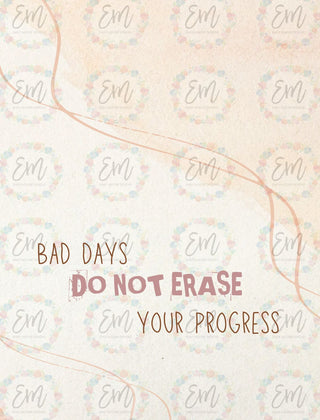Emily Moore Designs created these three sheets of encouraging sayings for crafters in honor of Mental Health Awareness month. Each sheet coordinates with our largest die in the Card Sentiment Die Set, making it easy for you to print, cut & use your coordinating die to create beautiful sayings for art journaling, card making or just to hang around your house when you need an encouraging word. You can print these as much as you'd like, just please know these are for personal use only.
HOW TO DOWNLOAD YOUR FREE PRINTABLE SHEETS: You will have to add the item to your cart, then you will "purchase" the item (YOU DO NOT NEED TO PUT IN CREDIT CARD INFORMATION unless you are buying other items). You DO have to put in your email address & contact information then hit the "Complete Order" button. Once completed, you will receive an email with the PDF's to download, click the "View your Order" button. It will then take you to a screen that saying your order is complete. From there, click the "Download Now" button. On an iPhone, this will save to your "files" folder. I do recommend doing this on your computer, then you can just go to your download folder & print from there! If you have any trouble downloading these, please email us at support@emilymooredesigns.com with inquiries.
Encouraging Sayings (FREE DOWNLOAD)
Emily Moore Designs created these three sheets of encouraging sayings for crafters in honor of Mental Health Awareness month. Each sheet coordinates with our largest die in the Card Sentiment Die Set, making it easy for you to print, cut & use your coordinating die to create beautiful sayings for art journaling, card making or just to hang around your house when you need an encouraging word. You can print these as much as you'd like, just please know these are for personal use only.
HOW TO DOWNLOAD YOUR FREE PRINTABLE SHEETS: You will have to add the item to your cart, then you will "purchase" the item (YOU DO NOT NEED TO PUT IN CREDIT CARD INFORMATION unless you are buying other items). You DO have to put in your email address & contact information then hit the "Complete Order" button. Once completed, you will receive an email with the PDF's to download, click the "View your Order" button. It will then take you to a screen that saying your order is complete. From there, click the "Download Now" button. On an iPhone, this will save to your "files" folder. I do recommend doing this on your computer, then you can just go to your download folder & print from there! If you have any trouble downloading these, please email us at support@emilymooredesigns.com with inquiries.